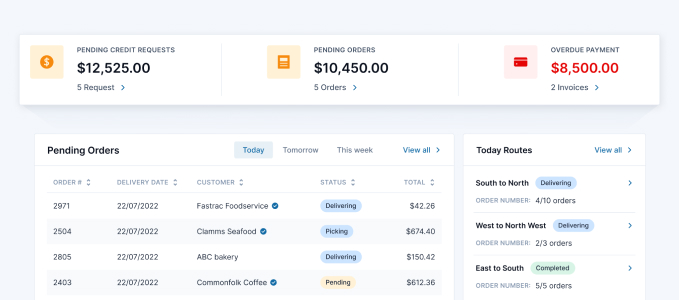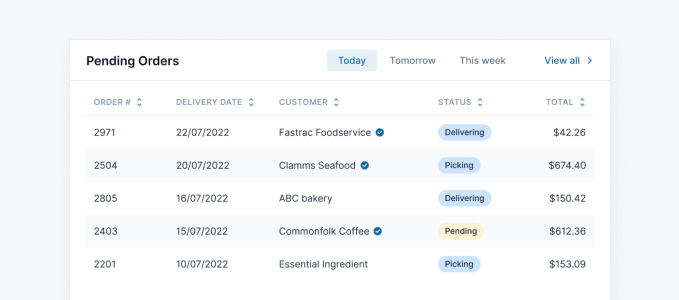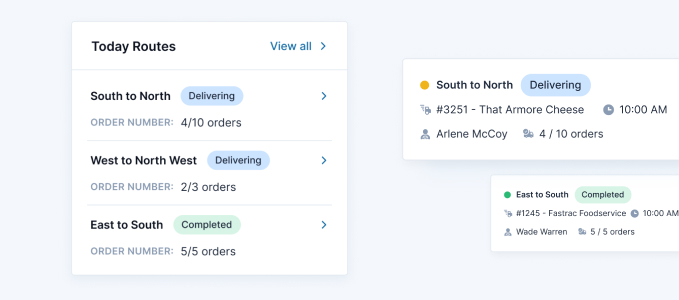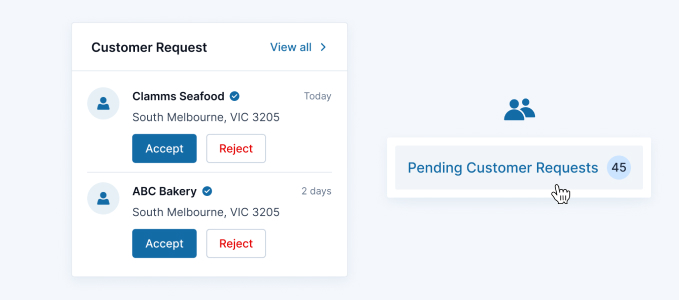Connect with more wholesale food suppliers than ever before
With features that are fast and flexible you can easily manage and track your wholesale orders from any supplier in just a few clicks.
.png)







Set up and order with
unlimited suppliers

Plans for you
Frequently Asked Questions
TOM is unrestricted meaning you can add ANY supplier and place orders with them.
Once you have set up your suppliers and placed your order it will send that supplier an email, you will need to add the suppliers order email address when you set them up.
-Log into your account
-Go to Supplier Management
-Add suppliers
-Enter the supplier details (remember to add the order email address so your order goes to the right place to be processed)
-Hit 'Add supplier' and start ordering
*For a more immersive experience you can upload your suppliers product/pantry list or
use our scrap book function by typing in product name, UOM and Quantity*
Yes, under the ‘Payment’ section in supplier management you can securely add your credit card.
This will charge the card base on the supplier terms which you can see in the payment section.
The supplier has to accept this option to be able to receive payment based on terms, if your supplier handshake isn’t green, please contact your supplier directly for payments or request they use TOM.
To see if you have a MOA visit the ‘Advance’ section in supplier management it will show an amount.
This will only apply to suppliers who are on TOM, if you have set up your supplier to be able to send orders, please ensure you contact them to ensure you understand any requirements.